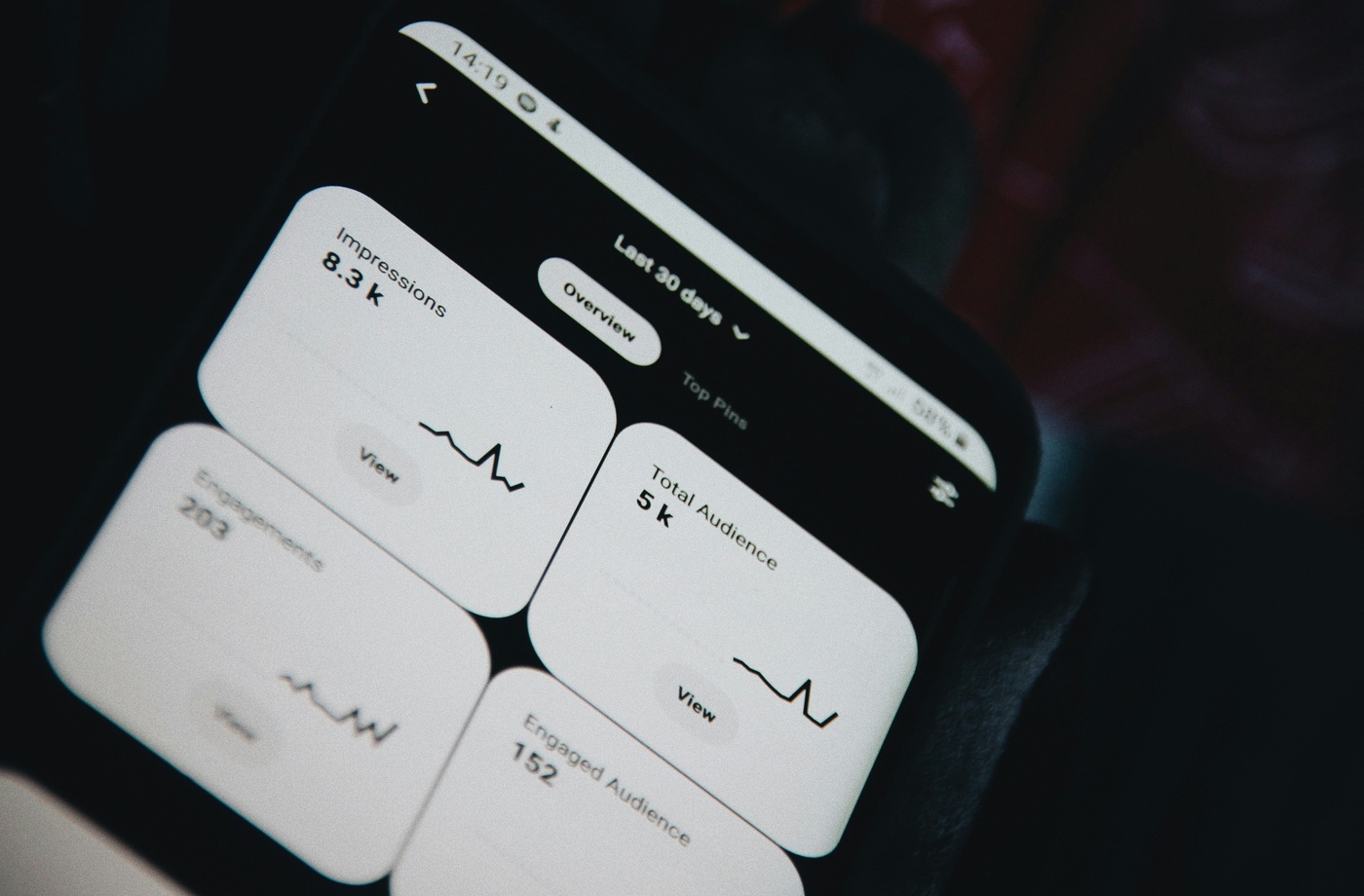How to Transfer Your Number Without Losing Service
Switching phone carriers used to mean giving up your number and telling everyone you know. Thankfully, those days are gone. Number porting makes it possible to bring your current phone number with you to a new provider—without missing a single call or text. Whether you’re moving to a prepaid plan or trying out a new carrier, here’s how to transfer your number the right way.
What Is Number Porting?
Number porting is the process of moving your existing phone number from one carrier to another. It applies to both prepaid and postpaid accounts and works for mobile and landline numbers. The process is federally regulated, so all carriers must support it.
Why Keep Your Number?
- Avoid updating every contact and account
- Maintain business continuity if clients or customers have your number
- Prevent confusion with two phones or split conversations
- Save time during onboarding and setup
What You Need Before Starting
- Your current account number
- PIN or transfer code from your current carrier
- Billing zip code and account name (must match your current provider’s records)
- An unlocked phone (if you’re bringing your own device)
Step-by-Step Guide: How to Transfer Your Number
- Don’t cancel your current service yet
Your number must be active to initiate a transfer. Canceling early can void your number. - Choose your new carrier
Pick a plan and start the sign-up process. During checkout, you’ll usually be asked if you want to keep your number.
Popular prepaid options that support number transfers:
- Provide account details for the transfer
You’ll need your current carrier’s account number and PIN. This information is often found in your carrier app or by contacting customer service. - Wait for the port to complete
Transfers typically take between a few minutes and 24 hours. In rare cases (landlines or business lines), it may take 1–3 business days. - Activate your new SIM or eSIM
Once the port is complete, insert your new SIM (or download an eSIM) and activate your plan. Your old service will automatically disconnect.
Tips for a Smooth Transfer
- Request your porting PIN in advance so there’s no delay
- Ensure your billing address matches exactly to avoid verification issues
- Use Wi-Fi during the transition if cellular service is temporarily interrupted
- Backup contacts and messages if you’re switching phones, not just plans
When Number Porting May Be Delayed
- Inaccurate account information
- Account not active at the time of request
- Transferring from a landline or VOIP service
- Ongoing fraud protection flags on your number
Keeping your number while switching carriers is easier than ever—as long as you follow the right steps. With no-contract prepaid plans offering better prices and flexibility, there’s no reason to stay locked into expensive service just to hang onto your number. Port it, save money, and stay connected without skipping a beat.